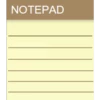Xodo PDF Reader & Editor
- 5.0 RATINGS
- 556.2 k DOWNLOADS
- 4+ AGE
About this app
-
Name Xodo PDF Reader & Editor
-
Category WRITING & NOTES
-
Price Free
-
Safety 100% Safe
-
Version 9.1.0
-
Update May 21,2024
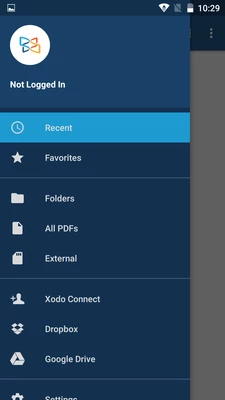

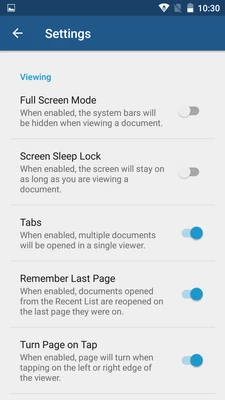
In the digital era, the PDF format has become synonymous with portability and versatility. Whether it's for reading, annotating, or editing, having a robust PDF reader and editor at hand is paramount. Among the numerous options available, Xodo PDF Reader & Editor stands out as a comprehensive and user-friendly solution.
Xodo PDF Reader & Editor is an all-in-one application that offers a seamless experience for managing PDF files. Its intuitive interface and straightforward navigation make it accessible to users across different skill levels. The app's core functionality lies in its ability to read and annotate PDFs, but its features extend far beyond that.
For starters, Xodo boasts a robust annotation suite. Users can easily highlight text, underline key points, or add sticky notes to PDFs. This functionality is especially useful for students, researchers, or anyone who needs to markup and organize their digital documents. What's more, Xodo also supports freehand drawing and text boxes, adding further flexibility to annotations.
But the app's capabilities don't end there. Xodo also doubles as a PDF editor, allowing users to make changes to the content of their documents. Whether it's adding or deleting text, inserting images, or rearranging pages, Xodo makes it possible to edit PDFs without the need for complex desktop software.
In addition to its annotation and editing capabilities, Xodo also offers several other useful features. Users can merge multiple PDFs into a single document, split a PDF into multiple files, or rotate pages as needed. The app also supports password-protected PDFs, ensuring the security of sensitive information.
Moreover, Xodo is available for multiple platforms, including iOS, Android, and even as a web app. This cross-platform compatibility ensures that users can access their PDF files and annotations seamlessly across different devices.
In conclusion, Xodo PDF Reader & Editor is a powerful tool that offers a comprehensive solution for managing PDF files. Its robust annotation and editing capabilities, along with its user-friendly interface and cross-platform compatibility, make it a must-have app for anyone who works with PDFs regularly.